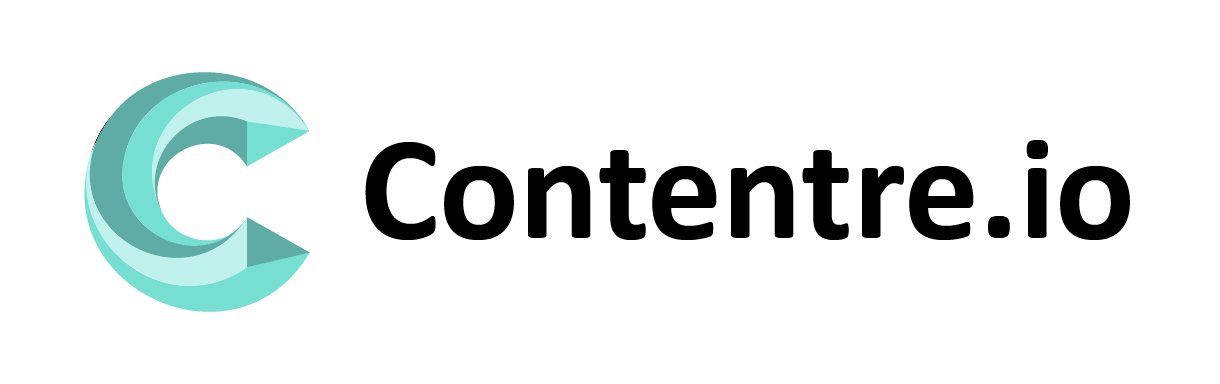This article will show you how to write process documentation.
As your business expands and more staff members are brought on board, effectively communicating the processes involved in running the business becomes crucial.
Leaving these processes to fall into place naturally is not an option; instead, there must be well-documented procedures in place that outline the roles of each staff member.
This documentation is essential for keeping track of individuals’ responsibilities, particularly in complex projects. Neglecting to document these processes will leave your business growth to mere guesswork.
Table of Contents
- What is Process Writing Documentation?
- How to Write Process Documentation?
- Useful Tools in Process Documentation
- Cited Examples of Process Documentation
What is Process Documentation?
Process Documentation refers to the creation of step-by-step instructions or descriptions that outline how to complete a specific process from start to finish. Such documentation can take various forms, such as onboarding procedures for new employees, client management processes, handling customer complaints, or even organizational policies.
How to Write Process Documentation in Technical Writing?
Below are the steps to document your processes in technical writing.
Have a Defined Goal
Before embarking on process documentation, it is vital to establish a clear and defined goal of what you intend to achieve through this documentation.
Are you aiming to enhance your workers’ productivity by eliminating guesswork from their daily activities? Or are you seeking to define leadership roles within your organization?
Having well-defined objectives will help you prioritize which processes to document first.
Research on Tools
Creating an effective process documentation strategy requires the right tools. Conduct thorough research on available tools like LucidChart, which will be mentioned below, to find the most suitable options for your needs.
Create a Template
When creating process documentation, develop a template that can serve as a guide for future document creation. This template should establish a systematic standard and ensure consistency across different documents. It should be easy to follow and include all essential information.
Write Your Documentation
- Identify and Name the Process: Define the purpose of the process, why it is necessary, and how it will benefit the company. Provide a brief description of the process.
- Process Scope: Describe what is included in the process and what is not.
- Process Boundaries: Clearly define where the process begins and ends. Explain what triggers its start and how you determine its completion.
- Process Outputs: Specify the end result or outcomes of the process once it has been successfully completed.
- Process Inputs: Outline the resources and materials required to execute the process.
- Process Steps: List the steps involved in the process, either starting from the trigger or working backward from the end result.
- Include Everyone Involved: Provide descriptions of all individuals involved in the process, along with their job titles.
Add Visuals
After writing your process documentation, enhance its clarity and understanding by incorporating visual elements such as flowcharts. Visual representations make it easier for employees to grasp and follow a process, ensuring that every step is clearly documented.
Review
Before publishing your documentation, undergo a thorough review process to gather feedback from employees. This review will help determine the document’s usefulness and ease of comprehension. Additionally, it allows for clarification and reduces confusion regarding the outlined steps.
Publish the Document
Once the review process is complete, publish the document using a suitable documentation tool. Choose a platform that enables private access within the organization while safeguarding the documentation from unauthorized users.
Check the Performance
Collect feedback from employees regarding the usefulness of the documentation and make necessary adjustments based on their input. Continuously improve the document to ensure its effectiveness and relevance.
Useful Tools in Process Documentation
Bit.ai – Knowledge Management
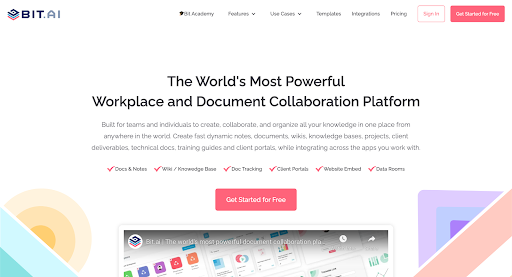
Bit.ai is an advanced process documentation platform that simplifies knowledge collaboration, sharing, tracking, and management. It offers a range of features, including:
- Unlimited customizable workspaces for personal and official use.
- Smart interactive Bit documents.
- Workplace insights for better activity monitoring.
- Centralized digital content management.
- Smart Bit document editor.
- Extensive pre-made document templates and themes.
- End-to-end document sharing with user management.
LucidChart Visual Learning
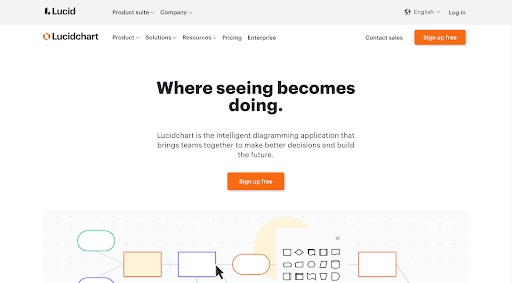
LucidChart is a collaborative diagramming solution designed with an integrated user interface, user-friendly experience, and cloud service. Its features include:
- Real-time collaboration.
- Automated diagramming functionality.
- Clean diagram creation and shape styling.
- Flexible sharing and collaboration options.
- Containers and swimlanes for organizing diagrams.
- Enhanced security for premium accounts.
Cited Examples of Process Documentation
Business Process Flowchart
A flowchart is an example of process documentation that utilizes swimlanes to indicate which department should carry out each step of a business process within an organization.
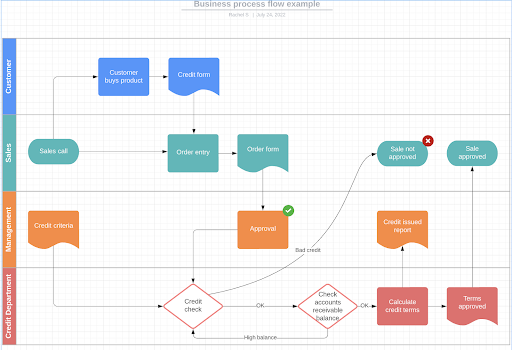
Standard Operating Procedure (SOP)
A common example of process documentation is a standard operating procedure (SOP) document, which outlines the process of hiring new employees.
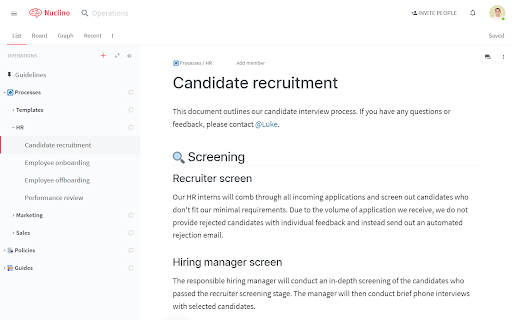
Summary
Documenting your processes is crucial for achieving efficiency gains and establishing an effective work environment for your employees.
Process documentation does not restrict employees or stifle creativity; instead, it equips them with the necessary tools to perform their jobs effectively.
By freeing up time and providing clarity, it enables employees to focus on more meaningful work and contributes to overall operational improvement within your company.
Contentre helps technical writers stay organized and gain more clients. Grow your technical writing career in one place.
Now that you’re here, let me briefly recap the most important features Contentre can offer you:
- Organize your content in categories, topics, and tags
- Create and manage multiple clients
- Create and manage multiple personalized portfolios
- Get statistical analytics of your content revenue, top categories, and tags.