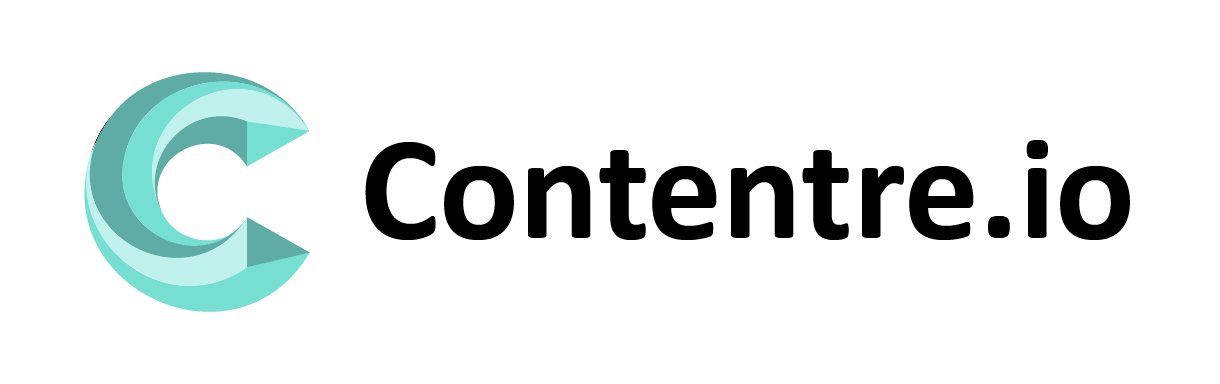Everyone will agree with us that it was difficult to import many contents into Contentre using the Single Import feature because you will have to paste the URL manually over and over again.
We introduced the Multiple Content Import to solve this problem. This feature allows users to import multiple contents at once by simply pasting all the URLs separated by newline and we will do the magic.
One of our early-stage users complained bitterly that it was stressful to upload up to 20 articles with Contentre.
I was shocked and curious, so I asked WHY?
She said “because I have to do it one after the other using the “Single Upload” feature”.
At this point, I can imagine the pain she went through 😩
That’s why today, we just introduced the “Multiple Upload” feature 🚀🚀
How does it?
You will see it in the video below. Here is a demo of how to use the Bulk Content Import feature.
Contentre helps technical writers stay organized and gain more clients. Grow your technical writing career in one place.
Now that you’re here, let me briefly recap the most important features Contentre can offer you:
- Organize your content in categories, topics, and tags
- Create and manage multiple clients
- Create and manage multiple personalized portfolios
- Get statistical analytics of your content revenue, top categories, and tags.